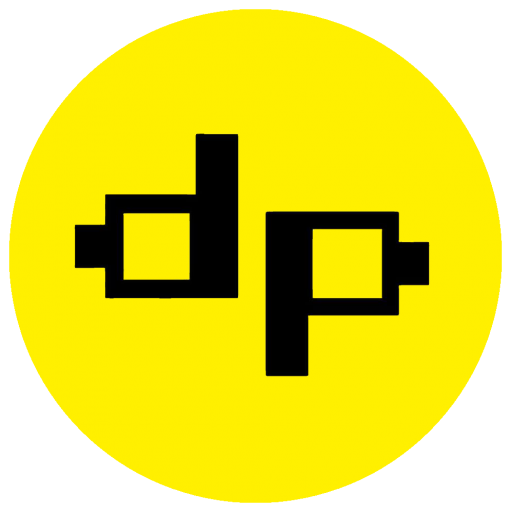Essential Home Studio Kits: A Comprehensive Guide to Elevating Your Remote Working Experience
Introduction
With the rise of remote work, creating an effective home studio has become essential for productivity and comfort. A well-equipped home studio can significantly enhance your working experience, ensuring that you stay focused and motivated. As more people transition to working from home, the importance of having the right tools and environment cannot be overstated. In this guide, we will explore the essential components of a home studio kit that can help elevate your remote working environment, making it not just a place to work, but also a space that inspires creativity and efficiency.
1. Ergonomic Furniture
Investing in ergonomic furniture is crucial for maintaining comfort during long hours of work. The right furniture can prevent fatigue and discomfort, allowing you to concentrate on your tasks without distractions. Consider the following:
- Ergonomic Chair: A chair that supports your back and promotes good posture is vital. Look for features such as adjustable seat height, lumbar support, and armrests. A chair that conforms to your body will help reduce strain during long work sessions.
- Adjustable Desk: A desk that allows you to alternate between sitting and standing can help promote better circulation and reduce the risks associated with prolonged sitting. Standing desks or desk converters are excellent options.
- Footrest: A footrest can help improve your posture and comfort, especially if your chair is too high for your feet to rest flat on the floor.
2. High-Quality Computer and Accessories
Your computer is the backbone of your home studio, and having the right hardware and accessories will enhance your productivity. Consider the following:
- Fast Processor: A computer with a powerful CPU is essential for efficient multitasking. Look for models with at least an Intel i5 or equivalent processor.
- External Monitor: An additional screen can enhance productivity and organization by allowing you to have multiple windows open simultaneously. This is particularly useful for tasks that require comparison or referencing.
- Keyboard and Mouse: Invest in a comfortable keyboard and mouse to avoid strain. Ergonomic models can provide additional comfort and reduce the risk of repetitive strain injuries.
- Docking Station: If you use a laptop, a docking station can facilitate easier connection to multiple peripherals, such as monitors, keyboards, and mice.
3. Reliable Internet Connection
A stable internet connection is vital for seamless communication and collaboration. Slow or unreliable internet can hinder productivity and create frustration. Consider:
- Wi-Fi Booster: If your signal is weak, a booster can enhance connectivity throughout your workspace, ensuring you have access to reliable internet wherever you are.
- Ethernet Connection: A wired connection can provide more stability than Wi-Fi. If possible, connect your computer directly to the router for the best performance.
- Router Placement: Ensure that your router is positioned in a central location in your home for optimal signal distribution. Avoid placing it behind walls or large furniture.
4. Quality Audio and Video Equipment
To communicate effectively with colleagues and clients, investing in good audio and video equipment is essential. Poor audio and video quality can lead to misunderstandings and hinder collaboration. Consider the following:
- Microphone: A dedicated microphone can significantly improve sound quality during calls and recordings. Look for USB microphones or condenser mics for professional-quality audio.
- Webcam: A high-definition webcam enhances your video presence. Look for models that offer at least 1080p resolution for clear video quality.
- Headphones: Noise-canceling headphones can help you focus and reduce distractions from your environment. They are also useful for calls to ensure you hear clearly without background noise.
- Speaker System: If you frequently host meetings or presentations, consider investing in a quality speaker system to ensure everyone can hear clearly.
5. Proper Lighting
Good lighting can make a significant difference in your video quality and overall workspace ambiance. Poor lighting can lead to eye strain and fatigue. Consider these options:
- Natural Light: Position your desk near a window to utilize natural light. Exposure to natural light can boost your mood and energy levels.
- Ring Light: A ring light can provide even lighting for video calls, making you look more professional and engaged.
- Desk Lamp: A good desk lamp with adjustable brightness can help illuminate your workspace without causing glare on your screens.
6. Organizational Tools
Staying organized is essential for productivity. Clutter can lead to distractions and inefficiencies. Use the following tools to keep your workspace tidy:
- File Cabinets: Keep important documents organized and accessible. File cabinets can help you manage physical paperwork, while digital filing systems can streamline your digital documents.
- Desk Organizers: Utilize organizers for pens, notepads, and other supplies. Keeping your desk clutter-free can enhance your focus.
- Digital Tools: Consider using apps like Trello, Asana, or Notion for task management. These tools can help you keep track of projects, deadlines, and responsibilities.
- Whiteboards or Corkboards: These can be useful for jotting down ideas, reminders, and deadlines, keeping your goals visible and top of mind.
7. Personal Touches
While functionality is key, adding personal touches to your home studio can increase your comfort and inspiration. Consider incorporating:
- Artwork: Hang up art or photos that inspire you. A visually appealing environment can boost your creativity and mood.
- Plants: Adding greenery can improve air quality and create a calming atmosphere. Consider low-maintenance plants like succulents or snake plants.
- Inspiring Quotes: Display quotes that motivate you. They can serve as daily reminders to stay focused and positive.
8. Noise Management Solutions
In a home environment, noise can be a significant distraction. Consider these solutions to minimize interruptions:
- Soundproofing: Use sound-absorbing materials like carpets, curtains, and wall panels to reduce noise levels.
- White Noise Machines: These can help mask distracting sounds, creating a more focused work environment.
- Designated Workspace: If possible, choose a room that is away from high-traffic areas in your home to minimize interruptions.
9. Healthy Work Habits
Alongside your physical setup, adopting healthy work habits can enhance your remote working experience. Consider:
- Regular Breaks: Schedule short breaks to stretch, move around, or hydrate. This can help prevent burnout and maintain productivity.
- Set Boundaries: Establish clear boundaries between work and personal time. Communicate your work hours to family members to minimize interruptions.
- Stay Active: Incorporate physical activity into your daily routine. Whether it's a short walk or a home workout, movement is crucial for both physical and mental health.
Conclusion
Creating the perfect home studio kit requires thoughtful planning and investment in the right tools. By focusing on ergonomic furniture, quality technology, effective organization, and personal touches, you can transform your remote working experience into one that is productive, comfortable, and inspiring. Start with these essential components, and you’ll be well on your way to achieving a workspace that not only meets your professional needs but also enhances your overall well-being.
As you embark on this journey to elevate your home studio, remember that every individual has unique needs and preferences. Tailor your setup to reflect your style, workflow, and comfort. Investing time and resources into creating a dedicated workspace will pay off in the long run, allowing you to thrive in your remote working environment.