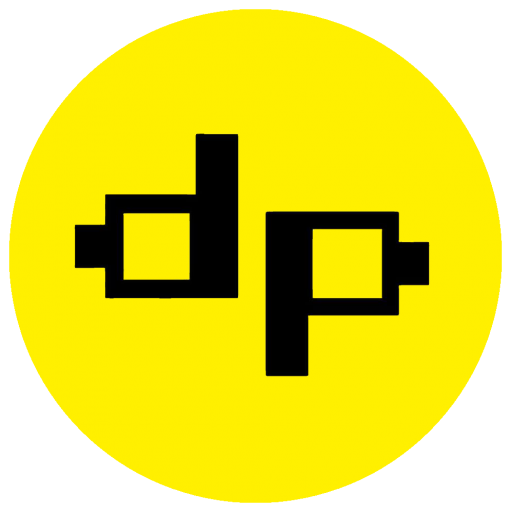Introduction:
For aspiring content creators and seasoned streamers alike, having the right setup can make all the difference in creating a seamless and professional streaming experience. In this comprehensive guide, we'll walk you through the essential elements and the best configuration for a streaming room that takes your content to the next level.
1. Choose the Right Room:
Begin by selecting a room with good lighting, minimal background noise, and enough space for your setup. Consider proximity to a reliable internet connection and the flexibility to create an appealing backdrop.
2. Lighting Magic:
Good lighting is key to a visually appealing stream. Explore options like softbox lights, ring lights, or LED panels to achieve well-lit and flattering visuals. Experiment with placement to minimize shadows and create an even glow.
3. High-Quality Webcam and Microphone:
Invest in a high-quality webcam for crystal-clear video and a microphone that captures your voice without background noise. Consider a separate USB microphone for superior audio quality, and experiment with microphone positioning for optimal sound.
4. Green Screen Magic:
Enhance your streaming experience with a green screen. It allows you to create a professional-looking background or integrate exciting graphics without distraction. Experiment with different green screen setups to find what works best for you.
5. Powerful PC or Gaming Console:
Ensure your streaming setup includes a powerful PC or gaming console that can handle the demands of streaming. Opt for a reliable graphics card, sufficient RAM, and a fast processor to avoid lags and glitches.
6. Capture Card for Consoles:
If you're streaming from a console, consider adding a capture card to your setup. This device allows you to connect your console to your PC, providing a seamless way to capture and stream your gaming content.
7. Comfortable and Ergonomic Setup:
Create a comfortable and ergonomic streaming space with an adjustable chair, an organized desk, and proper cable management. A comfortable setup contributes to longer streaming sessions without compromising your well-being.
8. Customizable Stream Overlays:
Add a professional touch to your stream with customizable overlays. Platforms like Streamlabs and OBS offer a variety of templates to enhance your stream's visual appeal. Experiment with overlays that match your branding and style.
Conclusion:
Building the perfect streaming room requires thoughtful consideration and experimentation. By choosing the right room, optimizing lighting, investing in quality equipment, and creating a comfortable setup, you can unlock the full potential of your streaming experience. Remember, the best configuration is one that suits your unique style and content.
Get ready to elevate your streaming game with a setup that not only looks impressive but also enhances the overall viewer experience. Follow these tips, and you'll be on your way to creating content that stands out in the crowded world of streaming.