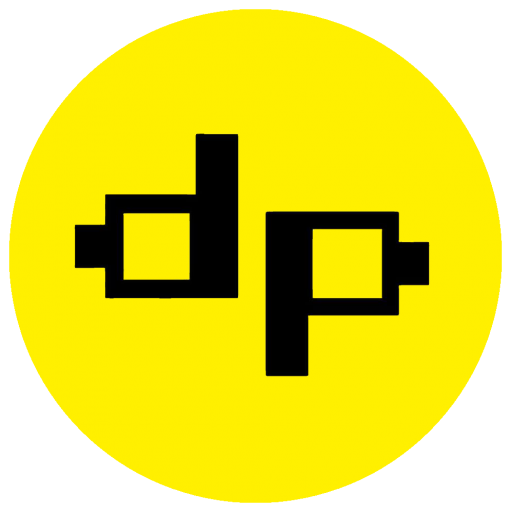What it is and How to use Google Lighthouse
What is Google Lighthouse?
Google Lighthouse is an open-source tool developed by Google that helps web developers assess the performance, accessibility, best practices, and search engine optimization (SEO) of their websites. It provides a comprehensive report with actionable insights to improve the overall quality and user experience of a website.
How to use Google Lighthouse?
Using Google Lighthouse is simple and straightforward. Here's a step-by-step guide:
- Open Google Chrome DevTools: Launch Google Chrome and navigate to the webpage you want to audit. Right-click on the page and select 'Inspect', or press Ctrl+Shift+I (Windows) or Command+Option+I (Mac).
- Audit the webpage: In the DevTools panel, click on the 'Lighthouse' tab. Click the 'Generate report' button to start the audit. You can select the specific categories you want to audit, such as Performance, Accessibility, Best Practices, and SEO.
- Review the report: Once the audit is complete, Google Lighthouse will provide a detailed report with scores, performance metrics, and suggestions for improvement. It will highlight areas where your website can be optimized to enhance performance, accessibility, and SEO.
- Implement recommendations: Use the recommendations provided by Google Lighthouse to make necessary optimizations to your website. This may involve optimizing images, improving code structure, enhancing accessibility features, or fixing SEO issues.
- Re-audit your website: After implementing the recommended changes, run another Google Lighthouse audit to measure the impact of your optimizations. Continuously monitor and improve your website's performance based on the feedback provided.
By using Google Lighthouse regularly, you can ensure that your website is optimized for performance, accessibility, best practices, and SEO. It helps you deliver an exceptional user experience and improve your website's visibility in search engine rankings.
Start using Google Lighthouse today and unlock the full potential of your website!